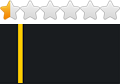-
Nabil84
- Caporal-Chef - Moussaillon du Barberousse


- Messages : 14
- Enregistré le : mar. 3 sept. 2019 17:23
- Réputation : 0
-
Contact :
Message
par Nabil84 » ven. 20 sept. 2019 17:27
rgmaster3 a écrit : ↑ven. 20 sept. 2019 15:50
comme vous voulez de préférence utiliser Rscript
ou si vous voulez copier manuellement n'oublier pas d'ajouter le nngnavie.exe patché (copie écrasé l'ancien fichier )d ans la racine du dossier storage card4\nng\
J'ai suivie votre conseil mais je rencontre encore un erreur au moment de la copie de Storage Card (USB vers Medianav)
"Cannot copy... there is not enough free disk space
Delete one or more files to free disk space, and then try again."
La mémoire a l'air toujours insuffisante. Pourtant j'ai bien formater avec mana2.
Qu'est ce qu'il faut faire ?
Merci pour votre aide.
-
rgmaster3
- Capitaine Barberousse - Captain Redbeard


- Messages : 9222
- Enregistré le : ven. 29 sept. 2017 21:51
- Réputation : 927
- Localisation : Pirates Island
- A remercié : 561 fois
- A été remercié : 1297 fois
- Sexe :
- Zodiaque :

-
Contact :
Message
par rgmaster3 » ven. 20 sept. 2019 20:14
Nabil84 a écrit : ↑ven. 20 sept. 2019 17:27
rgmaster3 a écrit : ↑ven. 20 sept. 2019 15:50
comme vous voulez de préférence utiliser Rscript
ou si vous voulez copier manuellement n'oublier pas d'ajouter le nngnavie.exe patché (copie écrasé l'ancien fichier )d ans la racine du dossier storage card4\nng\
J'ai suivie votre conseil mais je rencontre encore un erreur au moment de la copie de Storage Card (USB vers Medianav)
"Cannot copy... there is not enough free disk space
Delete one or more files to free disk space, and then try again."
La mémoire a l'air toujours insuffisante. Pourtant j'ai bien formater avec mana2.
Qu'est ce qu'il faut faire ?
Merci pour votre aide.
je doute que vos storage card sont sont défectueux, mémoire protéger en écriture et ça c'est un défaut de storage, donc je crois même après redémarrage vous trouvez toujours vos storage card non formater. si non utiliser storage manager pour le formatage
viewtopic.php?f=85&t=4212 et voir si vous avez les permissions de la copie coller
-
lardja86
- Marin 1er Classe - Moussaillon du Barberousse
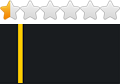

- Messages : 3
- Enregistré le : lun. 19 févr. 2018 16:37
- Réputation : 0
Message
par lardja86 » jeu. 21 nov. 2019 18:35
-
uroboros80
- Marin 1er Classe - Moussaillon du Barberousse
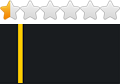

- Messages : 3
- Enregistré le : mer. 21 août 2019 17:19
- Réputation : 0
- Sexe :
-
Contact :
Message
par uroboros80 » mer. 27 nov. 2019 10:13
Hi Captain !!
I need help with one medianav evo but first
My friend drive to me Dacia Lodgy 2018 system version 6.0.4
i update to 9.1.3 but when navi reebot after instalation first see logo and then task menager from wince ?? and medianav power on normally i turn off and on , the same always task menager... but i put automatic gps card instalation for 9.1.3 (from captain) to usb and i half process was error, and navi reboot still task menager and button agree iss off now in navi , BUT i didnt see that that navi have TOMTOM MAPS not HEre im put Here on USB. Try restore navi 32 .lgu navi dont see try restore navi 9.1.3 from captain process go without errors but still not workin maps and still have task menager on boot.... what to do now?
I never see car buy from autosalon in Poland with tomtom maps and i update some 40 medanav - friens say that this car was demo car and have radio change 6 moths later.
-
rgmaster3
- Capitaine Barberousse - Captain Redbeard


- Messages : 9222
- Enregistré le : ven. 29 sept. 2017 21:51
- Réputation : 927
- Localisation : Pirates Island
- A remercié : 561 fois
- A été remercié : 1297 fois
- Sexe :
- Zodiaque :

-
Contact :
Message
par rgmaster3 » mer. 27 nov. 2019 14:20
Good evening,
I do not understand your message well,
from what I understood,
update medianav 6.0.4 to 9.1.3 it's ok
to delete "task menager" you have to enter wince is to delete the file itaskMgr which is at the root of your storage card.
please ask one question per question, because i use google translator to translate your mesage
-
rgmaster3
- Capitaine Barberousse - Captain Redbeard


- Messages : 9222
- Enregistré le : ven. 29 sept. 2017 21:51
- Réputation : 927
- Localisation : Pirates Island
- A remercié : 561 fois
- A été remercié : 1297 fois
- Sexe :
- Zodiaque :

-
Contact :
Message
par rgmaster3 » mer. 27 nov. 2019 14:59
You're welcome
yes you can change the tomtom gps cards here or the opposite at any time
but used this tutorial
viewtopic.php?f=151&t=1358
please to answer your message, ask your questions on the forum and not on the Live Chat
-
uroboros80
- Marin 1er Classe - Moussaillon du Barberousse
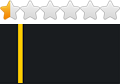

- Messages : 3
- Enregistré le : mer. 21 août 2019 17:19
- Réputation : 0
- Sexe :
-
Contact :
Message
par uroboros80 » jeu. 28 nov. 2019 11:32
I still have a problem ...
1.update from version 6.0.5 to 9.1.3 process ok
2. update maps using script - "GPS Renault Dacia Automatic installation on all media.versions.nav"
3. some error and navi restarts
4. Now i have error pop up about resolution "800x640 not supported .."
5. and button "accept" is gray in navigation (radio, media, phone its ok)
6.I delete maps from sorage4 by total.commander
7. try again script for 9.1.3 map update
8. error "Could't create directory" \ storage card4 \ nng \ content \ userdata "Line 21 (MD \ Utilities \ Restore.mscr): XCopy (DirSR1 \" *. * ", DirDE1, TRUE, TRUE)
9.Navi button gray still error about resolution
10. Try Restore upgrade.lgu (navigation_restore_fat32 pour medianav 9.1.3 192MB from download section), process ok restart - and still button "agree" in navi.its.gray.
11. Try restore upgrade.lgu 9.1.3-upgrade.zip (5.6MB from download section) , process ok mne restarts not working ....button "accepted" is grey...
12. found.restore.upgrade.lgu 1.9 GB, on.internet. MNE cant.see.file ....on 5 try many USB (sandisk , kingston etc)......
-
rgmaster3
- Capitaine Barberousse - Captain Redbeard


- Messages : 9222
- Enregistré le : ven. 29 sept. 2017 21:51
- Réputation : 927
- Localisation : Pirates Island
- A remercié : 561 fois
- A été remercié : 1297 fois
- Sexe :
- Zodiaque :

-
Contact :
Message
par rgmaster3 » jeu. 28 nov. 2019 13:45
uroboros80 a écrit : ↑jeu. 28 nov. 2019 11:32
I still have a problem ...
1.update from version 6.0.5 to 9.1.3 process ok
2. update maps using script - "GPS Renault Dacia Automatic installation on all media.versions.nav"
3. some error and navi restarts
4. Now i have error pop up about resolution "800x640 not supported .."
5. and button "accept" is gray in navigation (radio, media, phone its ok)
6.I delete maps from sorage4 by total.commander
7. try again script for 9.1.3 map update
8. error "Could't create directory" \ storage card4 \ nng \ content \ userdata "Line 21 (MD \ Utilities \ Restore.mscr): XCopy (DirSR1 \" *. * ", DirDE1, TRUE, TRUE)
9.Navi button gray still error about resolution
10. Try Restore upgrade.lgu (navigation_restore_fat32 pour medianav 9.1.3 192MB from download section), process ok restart - and still button "agree" in navi.its.gray.
11. Try restore upgrade.lgu 9.1.3-upgrade.zip (5.6MB from download section) , process ok mne restarts not working ....button "accepted" is grey...
12. found.restore.upgrade.lgu 1.9 GB, on.internet. MNE cant.see.file ....on 5 try many USB (sandisk , kingston etc)......
good evening, if the update of the cards using the script, does not work or it gives errors. that means you have problems in your storage card.
the solution:
1 install the compatible bootloader to your version
2 enter wince using the NK file
3 format with man 1 (medianav v 4.x.x) or 2 (medianav v 6.x.x / 7.x.x / 8.x.x / 9.x.x),
4 after formatting click on the button rebuild
4 your medianav will restart, and you will enter a second time under wince using the NK file, to copy the contents of the storage card and storage card4
if it still does not work
copy the necessary gps files into your usb key
enter under windowsce
and copy paste the FBL, POI and nngnavie.exe files manually by wince
the procedures
* copy the file "nngnavie.exe" (Patched version) into: "Storage card4 \ NNG \ .. HERE .."
* Delete all the files in the MAP folder (Except the "Basemap.fbl" file) ", and copy the necessary files into:" Storage Card4 \ NNG \ CONTENT \ MAP \ .. HERE .. "
* Delete all the files in the POI folder, and copy the necessary files into: "Storage Card4 \ NNG \ CONTENT \ POI \ .. HERE .."
-
uroboros80
- Marin 1er Classe - Moussaillon du Barberousse
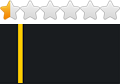

- Messages : 3
- Enregistré le : mer. 21 août 2019 17:19
- Réputation : 0
- Sexe :
-
Contact :
Message
par uroboros80 » jeu. 28 nov. 2019 14:10
"2 enter wince using the NK line" NK?
-
rgmaster3
- Capitaine Barberousse - Captain Redbeard


- Messages : 9222
- Enregistré le : ven. 29 sept. 2017 21:51
- Réputation : 927
- Localisation : Pirates Island
- A remercié : 561 fois
- A été remercié : 1297 fois
- Sexe :
- Zodiaque :

-
Contact :
Message
par rgmaster3 » jeu. 28 nov. 2019 14:15
uroboros80 a écrit : ↑jeu. 28 nov. 2019 14:10
"2 enter wince using the NK line" NK?
(enter under windows this using the NK file)
the most effective procedure for access under wince and ..
installing the bootloader compatible with your version
and for access under wince just copy paste the NK file to the root of your usb key and start with
https://www.autohacking.net/viewtopic.php?f=83&t=43
100 derniers membres ayant consulté ce sujet
 EROseflada,
EROseflada,  Tombstone,
Tombstone,  phil62,
phil62,  Pickup,
Pickup,  hbintonpere,
hbintonpere,  morad chawni,
morad chawni,  corado33,
corado33,  chikibamba,
chikibamba,  benshoes,
benshoes,  qwertypinheiro,
qwertypinheiro,  fayseifwis,
fayseifwis,  pat54,
pat54,  pinot27,
pinot27,  aissaoui,
aissaoui,  abnnay,
abnnay,  Fateh17,
Fateh17,  fraosp,
fraosp,  formose baby,
formose baby,  marouane,
marouane,  urbantuner89,
urbantuner89,  zineddine,
zineddine,  titan3,
titan3,  moh211505,
moh211505,  yassaad omar,
yassaad omar,  hamtou2003,
hamtou2003,  svfsdf,
svfsdf,  Tuskany,
Tuskany,  Anes yahya,
Anes yahya,  hakkoumi,
hakkoumi,  makkar,
makkar,  Mile,
Mile,  mickywillis57,
mickywillis57,  Zorville,
Zorville,  shanoophull,
shanoophull,  zeynelakkaya,
zeynelakkaya,  benzouhir,
benzouhir,  Housssine,
Housssine,  aldo rossetti,
aldo rossetti,  Ayahhamza,
Ayahhamza,  AYOUBZWINE,
AYOUBZWINE,  studiomatique,
studiomatique,  amarneo1980,
amarneo1980,  DJHUGUY,
DJHUGUY,  frodontlesage,
frodontlesage,  Adelfloyd,
Adelfloyd,  loulourde,
loulourde,  Kacem1980,
Kacem1980,  pomedor,
pomedor,  john galeano,
john galeano,  djafar00007,
djafar00007,  M.tamim,
M.tamim,  rpedro,
rpedro,  philoche14,
philoche14,  chamo,
chamo,  DIAGSCAN,
DIAGSCAN,  mohbouri,
mohbouri,  bsoftdz,
bsoftdz,  mjid04,
mjid04,  mort.shuman,
mort.shuman,  mezaache65,
mezaache65,  bobol,
bobol,  aboumarwa,
aboumarwa,  chawi52,
chawi52,  ANTHO26,
ANTHO26,  lekingabs,
lekingabs,  a-tech,
a-tech,  rgmaster3,
rgmaster3,  ammy34,
ammy34,  mak2,
mak2,  zorro71,
zorro71,  sidali1412,
sidali1412,  man,
man,  ryoma666,
ryoma666,  Rdlc350,
Rdlc350,  ordicbm,
ordicbm,  viezefr3ddie,
viezefr3ddie,  carlfrede,
carlfrede,  ala_eddine2001,
ala_eddine2001,  yucommeke,
yucommeke,  riton915,
riton915,  Vinkel,
Vinkel,  Loucy,
Loucy,  Perlo11,
Perlo11,  vainn,
vainn,  carseil,
carseil,  rtk398,
rtk398,  Laurentin,
Laurentin,  Gildas22,
Gildas22,  EagleFred,
EagleFred,  Ahmedsiammar,
Ahmedsiammar,  mahdimeriem,
mahdimeriem,  Orage87,
Orage87,  transitions7,
transitions7,  benji28380,
benji28380,  Hamza1991,
Hamza1991,  JaceLeSculpteur,
JaceLeSculpteur,  Neogew,
Neogew,  lgiuncione,
lgiuncione,  bobo82,
bobo82,  Sofiane73tlem
Sofiane73tlem